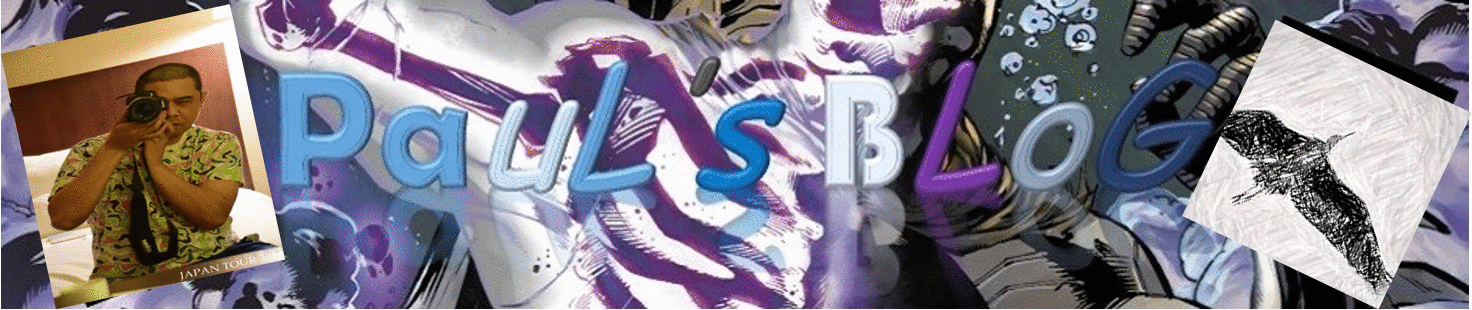My wife, brother and sister often ask me how to connect to the internet of our “kapit bahay” whenever they are visiting our house in Sta. Rosa, here is a way on how to connect to your neighbor’s PLDT HOME FIBER.
Use the below HEX code/MAC TABLE
0 = f
1 = e
2 = d
3 = c
4 = b
5 = a
6 = 9
7 = 8
8 = 7
9 = 6
a = 5
b = 4
c = 3
d =2
e = 1
f = 0
For example your “kapit bahay” wifi SSID is PLDTHOMEFIBR_032c12 then use the above code to get the password
0 = f
3 = c
2 = d
c = 3
1 = e
2 = d
The password will be “wlan + mac/hex code” which is = wlanfcd3ed
My post is for educational purpose only, if you guys are still using the default password of your PLDT FIBER please do change your password immediately to avoid being used by your “kapit bahay” that doesn’t have internet connection 🙂
Ciao!