If you’re struggling with getting your V380 Pro camera to work remotely — even though it works fine when you’re on the same network — you’re not alone. I recently ran into this exact issue, and after hours of frustration and troubleshooting, I finally figured out the fix. Spoiler: it all came down to a Wi-Fi setting I didn’t even realize was affecting it.
Here’s what happened and how I solved it.
📱 The Problem: No Remote Connection
I was trying to view my V380 Pro camera remotely, outside my home Wi-Fi network. The app just wouldn’t connect, showing the dreaded “connection failed” message. However, the camera worked perfectly when I was on the same Wi-Fi network — no issues at all.
Naturally, I checked:
-
My internet connection — all good.
-
My camera’s power and indicator lights — working.
-
My V380 Pro app and login — no problem there either.
So what was going on?
📶 The Discovery: Smart Connect Was the Culprit
After digging deeper, I checked the settings of my Wi-Fi router. That’s when I noticed that Smart Connect was enabled.
What is Smart Connect?
Smart Connect is a feature on many modern routers that automatically switches devices between the 2.4GHz and 5GHz bands to optimize performance. Sounds smart, right?
Well, here’s the problem:
📌 V380 Pro cameras only support 2.4GHz Wi-Fi.
So even though my phone was on the 5GHz band when I was home, the camera may have been assigned a band inconsistently — or worse, the router was treating the bands as a unified network, causing the camera’s connection to break when accessed remotely.
✅ The Fix: Disable Smart Connect and 5GHz Wi-Fi
Here’s what I did:
-
Logged in to my Wi-Fi router’s admin settings.
-
Disabled Smart Connect.
-
Also disabled the 5GHz band entirely (just to be safe).
-
Ensured both my phone and the camera were now connected to the 2.4GHz Wi-Fi.
-
Rebooted the router and camera.
🎉 Success! The V380 Pro connected immediately, and I was able to view it remotely without any issues.
🧠 Lesson Learned
If your V380 Pro camera won’t connect remotely but works fine on your home network, check your router settings:
-
✅ Disable Smart Connect
-
✅ Stick to 2.4GHz only
-
✅ Make sure your phone and camera are on the same band during setup
Sometimes, it’s not the app or the camera — it’s your Wi-Fi configuration.
💬 Have You Faced This Issue?
If you’ve run into the same problem or found other workarounds, share your experience in the comments below. Let’s help each other make these smart devices actually work smartly!
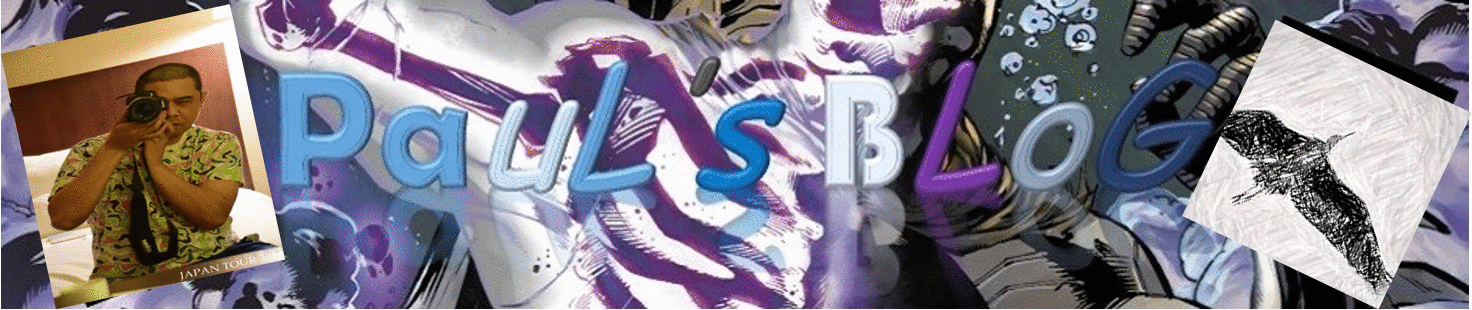
Thanks and lemme try out