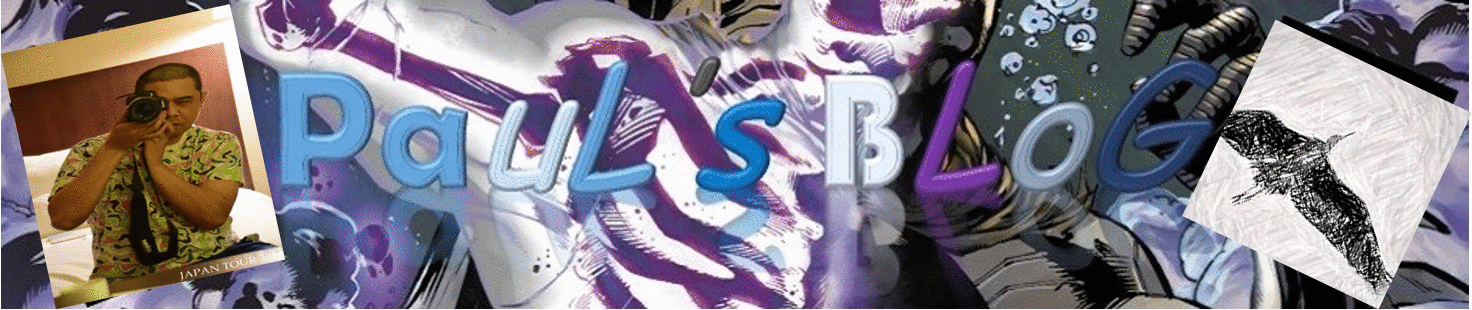Recently I’ve tried rooting my LG G2 D802 so that I can tweak my phone much better. I went over the internet for guides to root my phone but there is a risk, when you rooted your phone, the warranty will be void. If you want the warranty back you should flash your phone to its stock rom.
The easiest to root your phone is just go to Google Play and search for VRoot, it’s an application that you don’t need to go through a lot of steps or needs PC to root your phone.
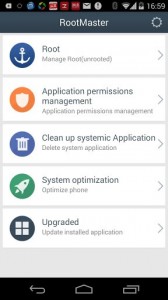
It’s just one click and you can gain root access of your phone. I haven’t try it with other phone if it works, you can try it and it might work on your android phone.
The other way is the following:
Pre-requisites
1) Install USB Driver for LG G2 to connect the Android device with the computer.
2) Enable USB Debugging Mode on phone to connect it with computer and use Android SDK with it. [Press Menu>> Settings>> Applications. From there navigate and click on Development option and check USB Debugging Mode.]
3) As the tutorial might wipe out all data of the phone, create a backup. If the device is having any custom recoveries such as CWM/TWRP installed, backup data using the recovery.
4) The LG G2 should have above 80% battery charge.
5) The device should be factory unlocked and not locked to a particular carrier.
6) Rooting the phone will void its manufacturer’s warranty. Users can reclaim the warranty back by unrooting the device later.
7) The root package and the method works only on LG G2. As applying this to any other variant might brick the device, verify the model number of LG G2 by navigating to Settings>> About phone>> Model number.
Steps to root LG G2 on Android 4.2.2 Jelly Bean
Step-1: Download root package for LG G2 to the computer
Download link: ioroot10.zip
Step-2: Extract the downloaded root zip file into a folder
Step-3: Connect the phone to the computer using USB cable. Ensure all drivers are installed
Step-4: Double-click the to launch root.bat file inside the extracted folder
Step-5: Follow the on-screen instructions (Press any key to continue)
Step-6: The phone will ask to disconnect the USB cable, disable USB debugging and re-enable it and plug the phone back. Do the following when prompted
Step-7: Connect the phone to computer again
Step-8: On the computer, press any key to continue
Step-9: Complete the process to install SU and SuperUser
Step-10: Reboot the phone when the script finish execution
LG G2 running on Android 4.2.2 should now be rooted successfully. Download Root Checker app from Google Play Store to verify the root status of the phone.
Above are ways on how to root your phone.
|
HOW TO UNROOT
|
Before starting a Unrooting process make sure you have made a full back up of your phone so you will not loose any data because unrooting will wipe all the things on your phone except you external sd card files.
STEP 1:



Now get into Flash Tool and open UpTestEX like a below picture

Now we have Opened R&D Test Tool window and here we have to adjust some of the things. In Select Type Field we have to choose 3GQCT (top left hand side) and In Phone Mode we have to choose DIAG (top right hand side). Now lastly you have to select a stock firmware of your LG G2 which you have download by pressing Select kdz file. Once all these things selected they will look like a below picture.
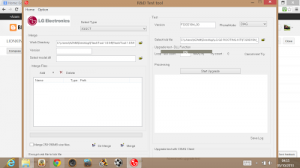
Now press Normal web upgrade test which is appearing at bottom right hand side of R& D tool. You will see another window like below picture and once you see it press Upgrade Start

Now finally window like below picture pop out from your PC
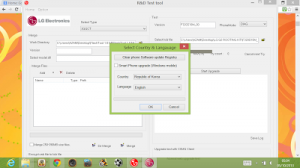
Now press ok and software installation will be started if you see any error msgs on your pc ignore them and keep the process going on until your phone get fully update (this process is going to take little bit of more time as you are installing a stock firmware on your LG G2). Phone will also take its time to boot up a system because its installing all the new things.
After following these steps all of you can easily root and unroot your LG G2, if you have any questions just leave your comments here.
Video Tutorial:
Source of the above tutorials (http://lionking853.blogspot.tw/)