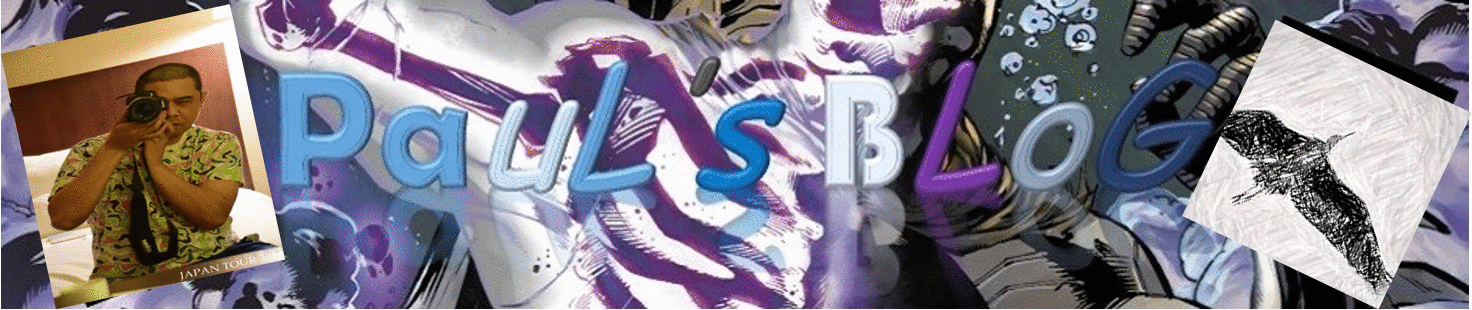This past few days I had this problem when I tried to connect to the WIFI network on one of our client. Last week I have successfully connected on their network, but yesterday I was having problem connecting. After searching on the net for any solution or whatever the problem may it be I finally found an answer.
1. click window button
2. type cmd
3. once appeared right click CMD and run as administrator
4. type ROUTE DELETE 0.0.0.0
5. reconnect to your WIFI network
I hope this helps!