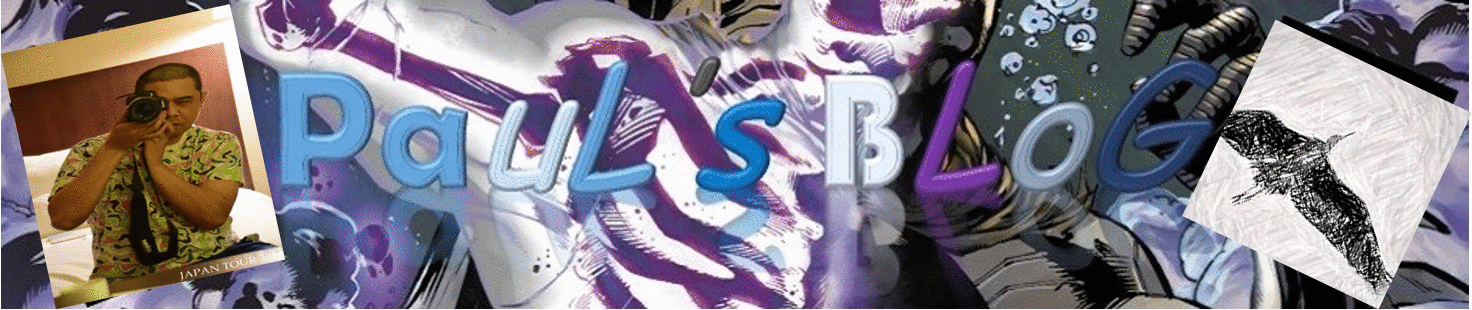There are a lot of people were trying to find suitable software in able to clean up garbage files in their computer and that including me. There are a lot of free cleaning software out there which could be downloaded but the question is “Is it safe?”. For those who are worry about the safety of your computer, you can create your own system trash cleaner. In DOS commands, you can type it manually or you can create an .bat file.
1. Open your notepad and paste this lines
@echo off
echo cleaning system trash files,please wait…… (it depends on what you want)
echo System trash cleaner by: Paul Bade (it depends on what you want)
del /f /s /q %systemdrive%\*.tmp
del /f /s /q %systemdrive%\*._mp
del /f /s /q %systemdrive%\*.log
del /f /s /q %systemdrive%\*.gid
del /f /s /q %systemdrive%\*.chk
del /f /s /q %systemdrive%\*.old
del /f /s /q %systemdrive%\recycled\*.*
del /f /s /q %windir%\*.bak
del /f /s /q %windir%\prefetch\*.*
rd /s /q %windir%\temp & md %windir%\temp
del /f /q %userprofile%\cookies\*.*
del /f /q %userprofile%\recent\*.*
del /f /s /q “%userprofile%\Local Settings\Temporary Internet Files\*.*”
del /f /s /q “%userprofile%\Local Settings\Temp\*.*”
del /f /s /q “%userprofile%\recent\*.*”
echo cleaning system trash completed!(it depends on what you want)
echo thank you for using System Trash Cleaner! – Paul Bade (it depends on what you want)
echo. & pause
2. Click Save as and rename your file as yourfilename.bat
3. Right click and run as administrator
That’s it! you’re done! You now have your own safe system trash cleaner!