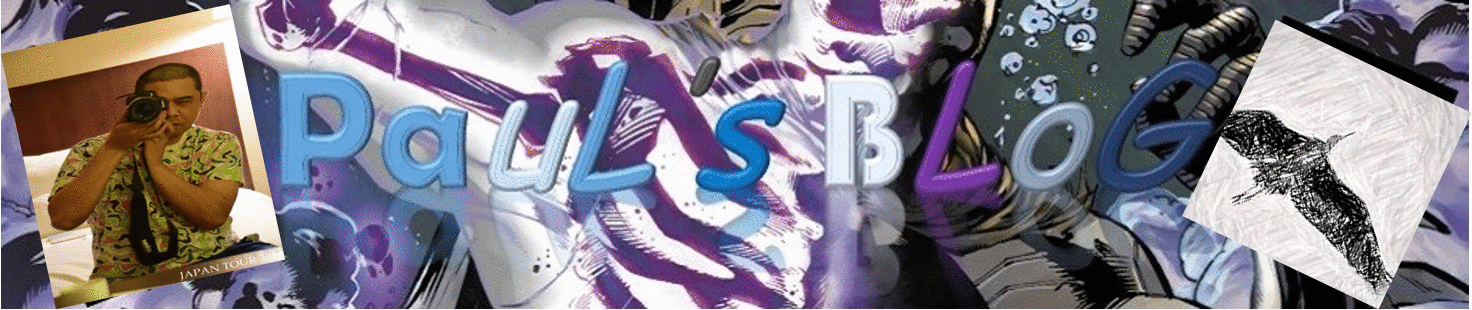After I have arrived here in Taiwan, I have used my laptop as means of my entertainment to get rid of boredom during my rest days. I don’t usually go out unless there is money in my pocket or I need to buy something. While using my old laptop which I bought 6 years ago I noticed that there is a weird sound coming from my laptop and at first I didn’t mind it at all and continue using it but as time goes by the sound is getting louder and it is very irritating.
One day I decided to disassemble and open up my laptop to see what’s the culprit of this weird and irritating noise. I thought it was my HDD before opening up my laptop because the noise I heard came from where the HDD sits but I was wrong and it was my laptop CPU cooling fan that’s making the weird noise.
It took me quite a while to figure out how to dismantle the attached cooling fan and after I successfully dismantled it, it seems like the rotor doesn’t rotate well so I decided to buy some stuffs that might help me to fix my cooling fan.
I immediately drove to the nearest computer parts store to buy thermal paste which I will be needing to replace all the old thermal paste that my cooling fan attached to (heatsinks), I also bought grease that I think that might help to my fan rotor to rotate. Actually I was planning to buy a new fan instead but it’s an old laptop and I was able to find the same model at Ebay and also I was thinking to bring it to Asus service center because they might still have stock. Unfortunately I am on a tight budget so I decided just to do it myself and it’s an trial and error.
Here are the things I have done:
- I pulled out the fan from the rotor place put a little grease in it and spin it for quite a while.
- Assembled the fan and cleaned it as well.
- Cleaned CPU cooler with alcohol so that it can dry fast
- Put thermal paste on my processor and I think the other one is for the video card GPU.
- Screwed it all in place.
- Assembled back my laptop.
- Test it if the weird noise still exists.
- Success!
You will never learn if you don’t do it yourself right? replacing the thermal paste also helps on my laptop heating issue, it used to heats up fast and I always need an additional laptop cooler to cool it down and prevents my laptop from freezing or hanging while using it.
It’s been 2 weeks and my laptop still runs smoothly without the weird noise and heating issue!