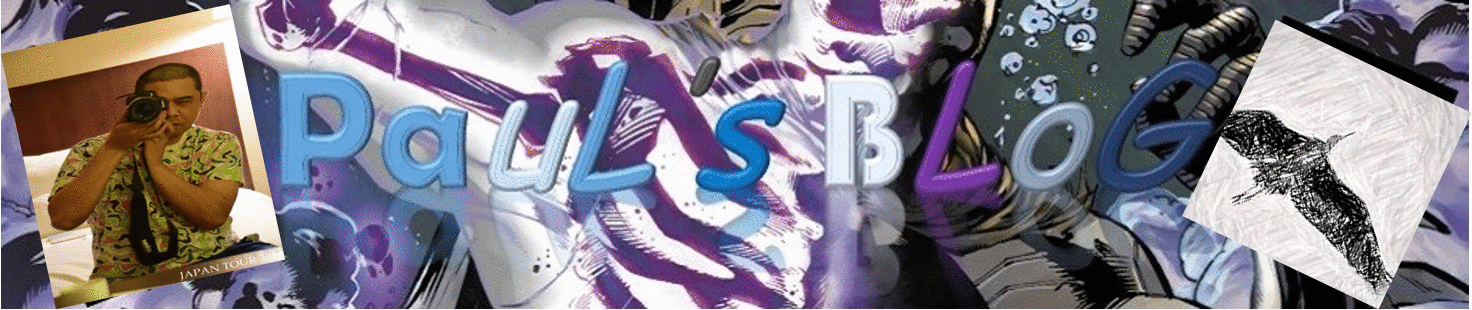I guess you guys are searching for an answer on how to change currency or country on your google play because you there are apps that you would like to download from where you are right now and can’t download it. What you need to do is just sign-in to your Google Wallet and change your credit/debit card address to your current country, try to purchase an app but your don’t need to click buy. It may take few hours to change and if it still didn’t change try to restart your phone or clear data and cache of your Google Play from the apps settings, I tried it and it works. I hope this helps! Ciao!